Recently I went Halifax to help a friend to setup Internet Cafe System, including the hardware and software. And I met the problem of make Internet Cables, i.e, Straight Through and Crossover and T568A/B color orders.
There are two kinds of network cable that we already know, Straight Through and Crossover Cable. This article will give an summary of the differences and how to setup a connection in real by giving photos.
1. Straight Through and Crossover
1.1. T568A and T568B Standards
Please note the only differences are the sequences order of different lines with different colors.
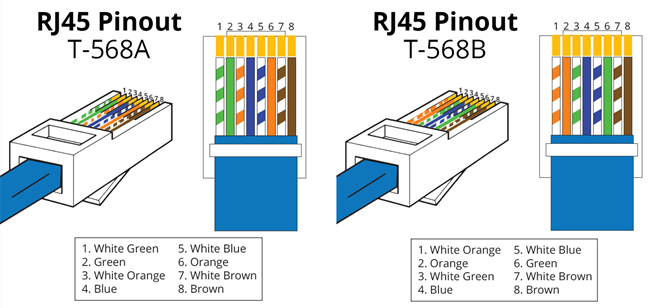
1.2. Straight Through and Crossover
The Straight Through cable will use the same sequence order in both side of a cable, either use the same T568A or T568B order.
Normally, T568B order has a better performance. Next picture is the Straight Through with T568B order.
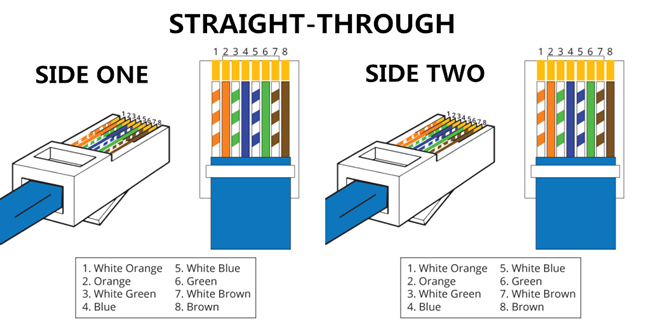
The Crossover cable will use the opposite sequence order in different sides, i.e., one side use T568A and another use T568A, or vice versa.
Next shows a crossover example.
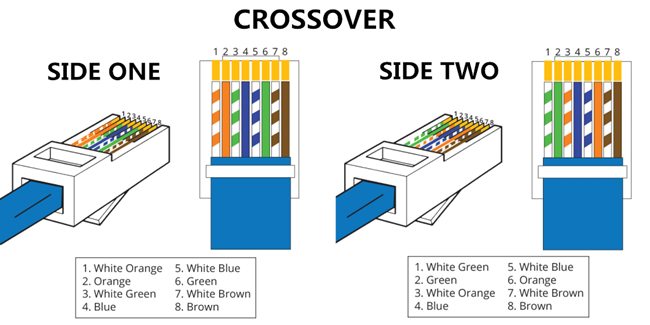
1.3. When to use which cable?
Straight Through cable is primarily used for connecting unlike devices, and Crossover cable is used for connecting alike devices.
Use straight through cable for the following cabling:
- Switch to router
- Switch to PC or server
- Hub to PC or server
- Home Router to PC (a
Home Routernormally contains a switch and a router)
Use crossover cables for the following cabling:
- Switch to switch
- Switch to hub
- Hub to hub (
Switch and Hub are alike devices) - Router to router
- Router Ethernet port to PC NIC
- PC to PC
2. How to Setup?
2.1. Things You Need


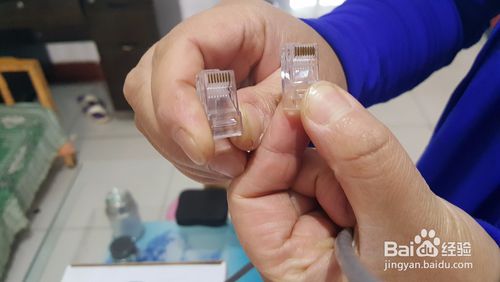
2.2. Take off the Skin of the Cable



2.3. Places the Lines as T568A/T568B Order


2.4. Cut Cable to Make Lines Neat


2.5. Push Lines into RJ45 Port


2.6. Use Piller to Hold Down the Metel Sheets on RJ45

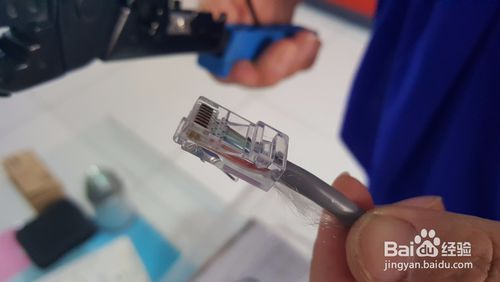
References: